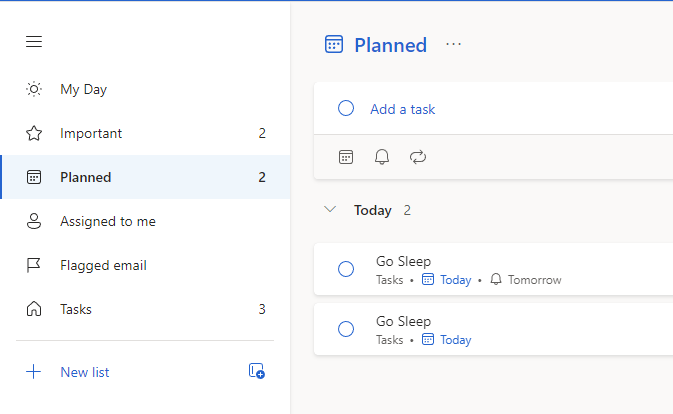These are some quick info about Outlook Task. This is just a simple demo to keep someone who need to know the basics.
The connector to use in Power Apps:
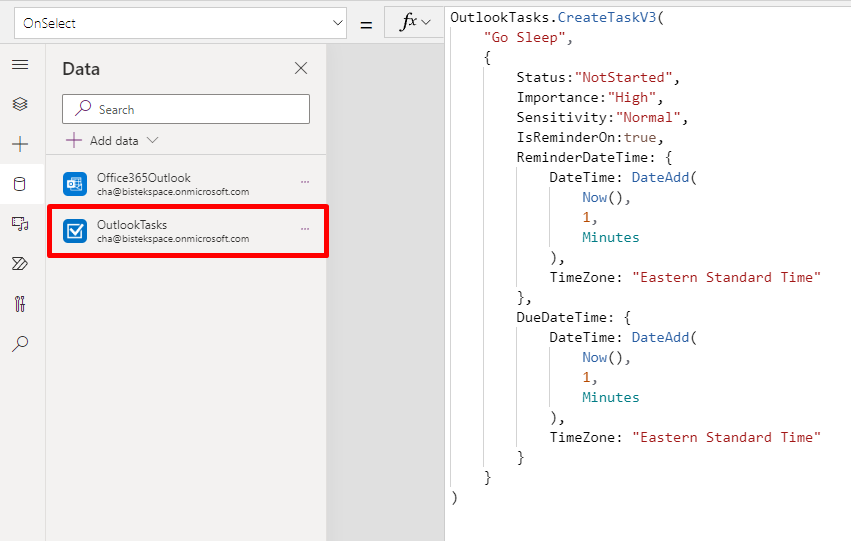
OutlookTasks.CreateTaskV3(
"Go Sleep",
{
Status:"NotStarted",
Importance:"High",
Sensitivity:"Normal",
IsReminderOn:true,
ReminderDateTime: {
DateTime: DateAdd(
Now(),
1,
Minutes
),
TimeZone: "Eastern Standard Time"
},
DueDateTime: {
DateTime: DateAdd(
Now(),
1,
Minutes
),
TimeZone: "Eastern Standard Time"
}
}
)
The result will be shown on the To Do Page
https://to-do.office.com/tasks/planned
Or thru the Outlook Menu
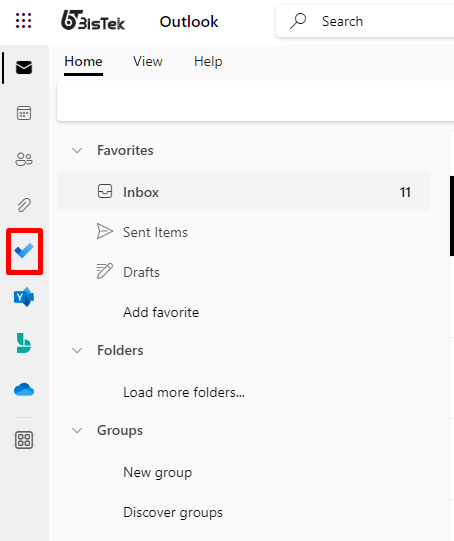
Your To-do for the day would look like this: