Simplify SharePoint user selections using Power Apps’ Patch function. This code snippet enables multi-select choices from a Combo Box, efficiently updating a SharePoint list’s multi-select person column.
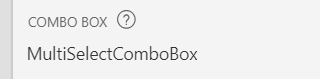
Option A – Assign to variable first then use the variable in Patch
//Control Name for Multi Selct
Set(varMultiSelect,
ForAll(MultiSelectComboBox.SelectedItems As XYZ,
{'@odata.type': "#Microsoft.Azure.Connectors.SharePoint.SPListExpandedUser",
Claims: "i:0#.f|membership|" & XYZ.Mail,
Department: XYZ.Department,
DisplayName: XYZ.DisplayName,
Email: XYZ.Mail,
JobTitle: XYZ.JobTitle,
Picture: ""
}
)
);
//PatchCode
Patch(
ListName,Item,
{
SelectedUsers: varMultiSelect
}
)
;Option B – Directly do in Patch
//PatchCode
Patch(
ListName,Item,
{
SelectedUsers: ForAll(MultiSelectComboBox.SelectedItems As XYZ,
{'@odata.type': "#Microsoft.Azure.Connectors.SharePoint.SPListExpandedUser",
Claims: "i:0#.f|membership|" & XYZ.Mail,
Department: XYZ.Department,
DisplayName: XYZ.DisplayName,
Email: XYZ.Mail,
JobTitle: XYZ.JobTitle,
Picture: ""
}
)
}
)